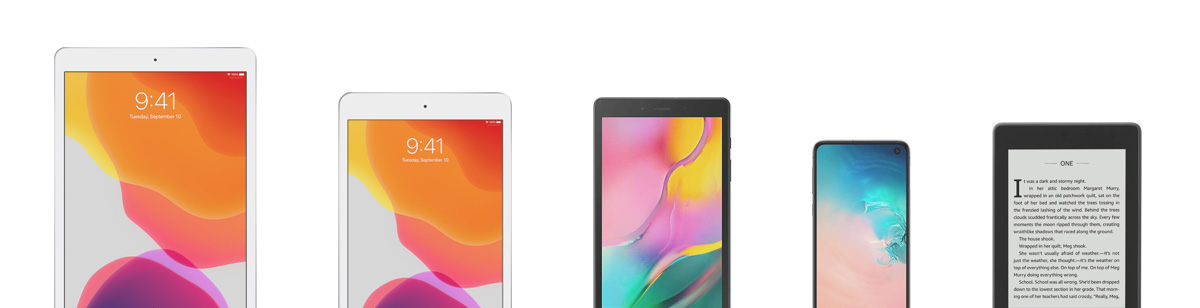This course covers the financial aspects of Dynamics 365: configure and use essential financial components, accounts payable, accounts receivable, collections, budgeting, fixed assets, and additional functionality
AUDIENCE PROFILE
A Dynamics 365 for Finance and Operations Functional Consultant is responsible for performing discovery, capturing requirements, engaging subject matter experts and stakeholders, translating requirements, and configuring the solution and applications. The Functional Consultant implements a solution using out of the box capabilities, codeless extensibility, application and service integrations.
ACQUIRED SKILLS
After completing this course students will be able to:
- Understand and perform financial duties in Dynamics 365 Finance
EXAM
This course is the preferred choice for hands-on preparation for Exam: MB-310 - Microsoft Dynamics 365 Finance