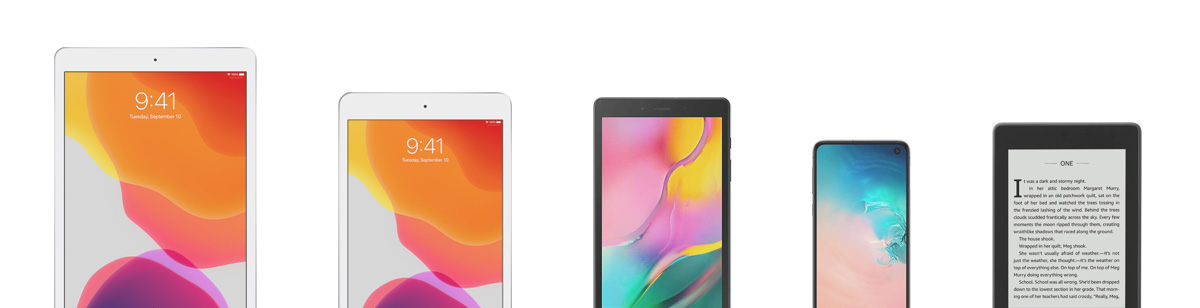Module 1: Introduction to Azure Virtual Networks
- Explore Azure Virtual Networks
- Configure public IP services
- Design name resolution for your Virtual Network
- Enable Cross-VNet connectivity with peering
- Implement virtual network traffic routing
- Configure internet access with Azure Virtual NAT
- Lab: Exercise: design and implement a Virtual Network in Azure
- Lab: Exercise: configure DNS settings in Azure
- Lab: Exercise: connect two Azure Virtual Networks using global virtual network peering
Module 2: Design and Implement Hybrid Networking
- Design and implement Azure VPN Gateway
- Connect networks with Site-to-site VPN connections
- Connect devices to networks with Point-to-site VPN connections
- Connect remote resources by using Azure Virtual WANs
- Create a network virtual appliance (NVA) in a virtual hub
- Lab: Exercise: create a Virtual WAN by using Azure Portal
- Lab: Exercise: create and configure a virtual network gateway
Module 3: Design and implement Azure ExpressRoute
- Explore Azure ExpressRoute
- Design an ExpressRoute deployment
- Configure peering for an ExpressRoute deployment
- Connect an ExpressRoute circuit to a VNet
- Connect geographically dispersed networks with ExpressRoute global reach
- Improve data path performance between networks with ExpressRoute FastPath
- Troubleshoot ExpressRoute connection issues
- Lab: Exercise: configure an ExpressRoute gateway
- Lab: Exercise: provision an ExpressRoute circuit
Module 4: load balancing non-HTTP(S) traffic in Azure
- Explore load balancing
- Design and implement Azure load balancer using the Azure portal
- Explore Azure Traffic Manager
- Lab: Exercise: create a Traffic Manager profile using the Azure portal
- Lab: Exercise: create and configure an Azure load balancer
Module 5: Load balancing HTTP(S) traffic in Azure
- Design Azure application gateway
- Configure Azure application gateway
- Design and configure Azure front door
- Lab: Exercise: deploy Azure application gateway
- Lab: Exercise: create a front door for a highly available web application
Module 6: Design and implement network security
- Secure your virtual networks in the Azure portal
- Deploy Azure DDoS Protection by using the Azure portal
- Deploy Network Security Groups by using the Azure portal
- Design and implement Azure Firewall
- Working with Azure Firewall Manager
- Implement a Web Application Firewall on Azure Front Door
- Lab: Exercise: deploy and configure Azure Firewall using the Azure portal
- Lab: Exercise: secure your virtual hub using Azure Firewall Manager
- Lab: Exercise: configure DDoS Protection on a virtual network using the Azure portal
Module 7: Design and implement private access to Azure Services
- Define Private Link Service and private endpoint
- Explain virtual network service endpoints
- Integrate Private Link with DNS
- Integrate your App Service with Azure virtual networks
- Lab: Exercise: create an Azure private endpoint using Azure PowerShell
- Lab: Exercise: restrict network access to PaaS resources with virtual network service endpoints
Module 8: Design and implement network monitoring
- Monitor your networks with Azure Monitor
- Monitor your networks with Azure Network Watcher
- Lab: Exercise: Monitor a load balancer resource by using Azure Monitor