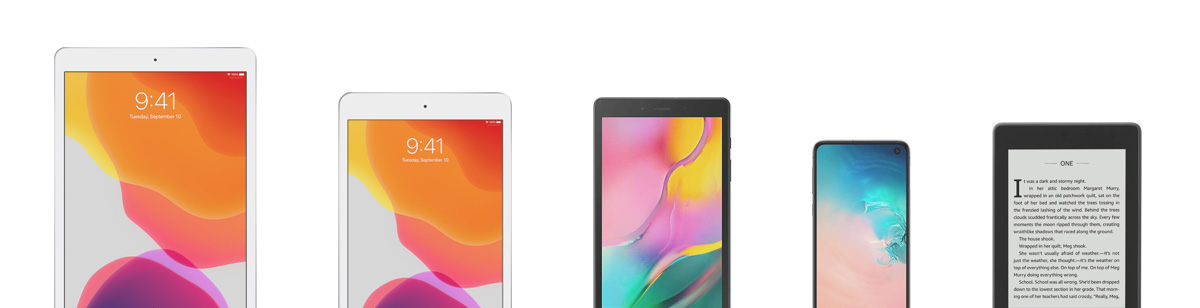Introduction to Data on the Google Cloud Platform
Before and Now: Scalable Data Analysis in the Cloud
- Highlight Analytics Challenges Faced by Data Analysts
- Compare Big Data On-Premise vs on the Cloud
- Learn from Real-World Use Cases of Companies Transformed through Analytics on the Cloud
- Navigate Google Cloud Platform Project Basics
- Lab: Getting started with Google Cloud Platform
Big Data Tools Overview
Sharpen the Tools in your Data Analyst toolkit
- Walkthrough Data Analyst Tasks, Challenges, and Introduce Google Cloud Platform Data Tools
- Demo: Analyze 10 Billion Records with Google BigQuery
- Explore 9 Fundamental Google BigQuery Features
- Compare GCP Tools for Analysts, Data Scientists, and Data Engineers
- Lab: Exploring Datasets with Google BigQuery
Exploring your Data with SQL
Get Familiar with Google BigQuery and Learn SQL Best Practices
- Compare Common Data Exploration Techniques
- Learn How to Code High Quality Standard SQL
- Explore Google BigQuery Public Datasets
- Visualization Preview: Google Data Studio
- Lab: Troubleshoot Common SQL Errors
Google BigQuery Pricing
Calculate Google BigQuery Storage and Query Costs
- Walkthrough of a BigQuery Job
- Calculate BigQuery Pricing: Storage, Querying, and Streaming Costs
- Optimize Queries for Cost
- Lab: Calculate Google BigQuery Pricing
Cleaning and Transforming your Data
Wrangle your Raw Data into a Cleaner and Richer Dataset
- Examine the 5 Principles of Dataset Integrity
- Characterize Dataset Shape and Skew
- Clean and Transform Data using SQL
- Clean and Transform Data using a new UI: Introducing Cloud Dataprep
- Lab: Explore and Shape Data with Cloud Dataprep
Storing and Exporting Data
Create new Tables and Exporting Results
- Compare Permanent vs Temporary Tables
- Save and Export Query Results
- Performance Preview: Query Cache
- Lab: Creating new Permanent Tables
Ingesting New Datasets into Google BigQuery
Bring your Data into the Cloud
- Query from External Data Sources
- Avoid Data Ingesting Pitfalls
- Ingest New Data into Permanent Tables
- Discuss Streaming Inserts
- Lab: Ingesting and Querying New Datasets
Data Visualization
Effectively Explore and Explain your Data through Visualization
- Overview of Data Visualization Principles
- Exploratory vs Explanatory Analysis Approaches
- Demo: Google Data Studio UI
- Connect Google Data Studio to Google BigQuery
- Lab: Exploring a Dataset in Google Data Studio
Joining and Merging Datasets
Combine and Enrich your Datasets with more Data
- Merge Historical Data Tables with UNION
- Introduce Table Wildcards for Easy Merges
- Review Data Schemas: Linking Data Across Multiple Tables
- Walkthrough JOIN Examples and Pitfalls
- Lab: Join and Union Data from Multiple Tables
Advanced Functions and Clauses
Dive Deeper into Advanced Query Writing with Google BigQuery
- Review SQL Case Statements
- Introduce Analytical Window Functions
- Safeguard Data with One-Way Field Encryption
- Discuss Effective Sub-query and CTE design
- Compare SQL and JavaScript UDFs
- Lab: Deriving Insights with Advanced SQL Functions
Schema Design and Nested Data Structures
Model your Datasets for Scale in Google BigQuery
- Compare Google BigQuery vs Traditional RDBMS Data Architecture
- Normalization vs Denormalization: Performance Tradeoffs
- Schema Review: The Good, The Bad, and The Ugly
- Arrays and Nested Data in Google BigQuery
- Lab: Querying Nested and Repeated Data
More Visualization with Google Data Studio
Create Pixel-Perfect Dashboards
- Create Case Statements and Calculated Fields
- Avoid Performance Pitfalls with Cache considerations
- Share Dashboards and Discuss Data Access considerations
Optimizing for Performance
Troubleshoot and Solve Query Performance Problems
- Avoid Google BigQuery Performance Pitfalls
- Prevent Hotspots in your Data
- Diagnose Performance Issues with the Query Explanation map
- Lab: Optimizing and Troubleshooting Query Performance
Data Access
Keep Data Security top-of-mind in the Cloud
- Compare IAM and BigQuery Dataset Roles
- Avoid Access Pitfalls
- Review Members, Roles, Organizations, Account Administration, and Service Accounts
Notebooks in the Cloud
Collaborate and Share Data Insights through Notebooks
- Cloud Datalab
- Compute Engine and Cloud Storage
- Lab: Rent-a-VM to process earthquakes data
- Data Analysis with BigQuery
How Google does Machine Learning
Leverage pre-built ML APIs for your projects
- Introduction to Machine Learning for analysts
- Practice with Pretrained ML APIs for image and text understanding
- Lab: Pretrained ML APIs
Applying Machine Learning to your Datasets (BQML)
Create and predict with machine learning models with SQL in BigQuery
- Building Machine Learning datasets and analyzing features
- Creating classification and forecasting models with BQML
- Lab: Predict Visitor Purchases with a Classification Model in BQML
- Lab: Predict Taxi Fare with a BigQuery ML Forecasting Model