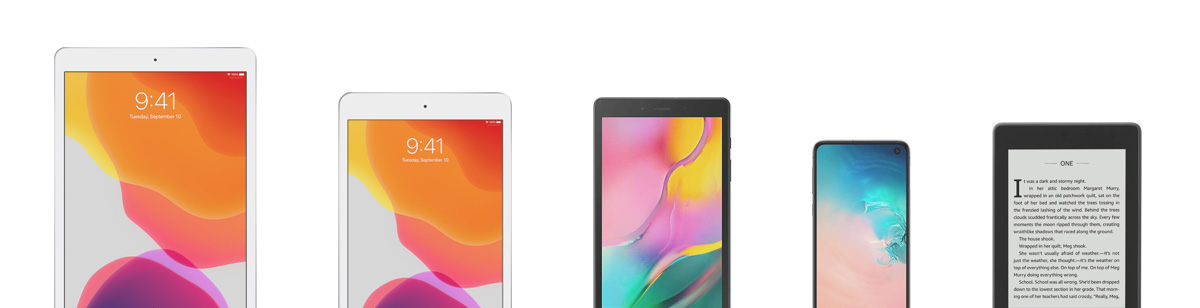Content is the most critical digital asset for every organization. In this course, you will learn how to plan, configure, and manage SharePoint Sites and OneDrive to enable modern content services that transform the content lifecycle. Specifically, this course discusses the modern SharePoint site structure, such as SharePoint hub sites. It provides best practices for the adoption and deployment of OneDrive within your organization. It also covers sharing, security, and monitoring in SharePoint and OneDrive in Microsoft 365. Additionally, you will learn how to manage user profiles and apps with proper permission settings. We will also discuss how to plan and configure Managed Metadata, Business Connectivity Services, and search allowing content to be found, consumed, and governed across Microsoft 365.
DLA KOGO?
This course is designed for IT Professionals who deploy and manage Microsoft SharePoint and OneDrive in their organizations. Students in this course are interested in Microsoft SharePoint and OneDrive.
ZDOBYTE UMIEJĘTNOŚCI
- Configure SharePoint Sites.
- Manage sites storage limits.
- Deploy OneDrive sync client.
- Use Group Policy to control OneDrive sync client settings.
- Manage external sharing for data in Microsoft SharePoint and OneDrive.
- Configure user profile properties.
- Manage audiences.
- Use the App Catalog to manage custom apps.
- Create and manage term groups, term sets, and terms.
- Describe the difference between modern and classic search experiences.