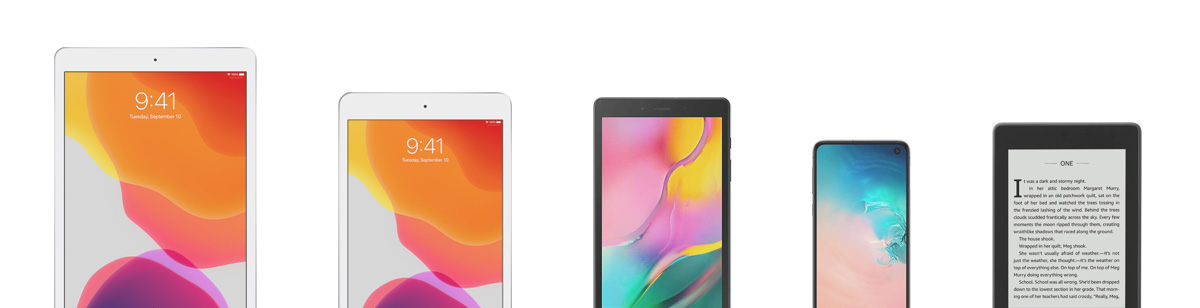This four-day instructor-led course provides students with the necessary knowledge to work with all the associated SharePoint business intelligence services including PerformancePoint Service, Excel Services, Business Connectivity Services, and Visio Services. The new and improved Business Intelligence Center is explored, and all the exciting new features within the SharePoint 2013 release are covered.
The focus of this course is on the SharePoint 2013 business intelligence platform and not on the SQL business intelligence services.
As far as possible each of the modules is stand-alone allowing for customization of the course for those audiences that may not have an interest in a certain service.
DLA KOGO?
This course is intended for power users, business intelligence developers and IT professionals that will be involved with the design, development and maintenance of SharePoint 2013 business intelligence solutions.
ZDOBYTE UMIEJĘTNOŚCI
After completing this course, students will be able to:
- Browse the data within the cube using SQL Server Management Studio.
- Browse data using Visual Studio 2013.
- Connect to a tabular source, import tables, and explore the data.
- Explore the options and settings available within the new SharePoint 2013 Central Administration.
- Create a new web application and business intelligence site while exploring the features of both.
- Create a SharePoint library to hold Excel workbooks and explore trusted file locations.
- Utilize the Power View add-in for Excel.
- Create an Excel workbook with a parameter and save it to a SharePoint document library.
- Add Web Apps to a webpage.
- Explore the Dashboard Designer interface and know how to create and configure a data source.
- Create and configure a standard KPI and a scorecard.
- Create and configure a leaf KPI and a scorecard.
- Create two blank KPI’s and then roll them into an objective KPI.
- Create and configure an analytic chart and an analytic grid, add them to a dashboard, deploy them to SharePoint, and explore the options available.
- Create and configure a filter, and tie the filter into both the analytic chart and analytic grid created earlier.
- Create and configure a cascading filter and then tie it into a new analytic chart and grid.
- Create a Time Intelligence data connection, a Time Intelligence filter, and create a report using both.
- Create four copies of the Objective Scorecard, configure settings in each of the four copies, and deploy them to SharePoint in a dashboard.
- Create a new leaf KPI and use that KPI in two new scorecards, one with a filter configured, and one without.
- Create a new dashboard with two pages and review editing options.
- Create a drawing, upload the document to the Student BI Site documents library, and view the drawing in a browser.
- Create a data-connected drawing and upload the document to the Student BI Site documents library.
- Create an objective scorecard and matching strategy map, place them in a dashboard, and then upload the dashboard to the Student BI Site.
- Use PowerPivot within Excel to import a table from SQL Server.
- View the relationships existing within the imported tables from SQL Server and then import an additional table and configure a relationship between it and the existing.
- Hide columns they don’t want reflected in the resulting PivotTable.
- Create a PivotTable within an existing worksheet.
- Assign administrators and permissions on the BDC Metadata Store.
- Explore the different content types available in SharePoint 2013 and learn how to locate them and their corresponding settings.
- Create a document library, configure it to accept specific content types, and then learn how to delete the document library.
- Create and configure a new external content type.
- Create an external list associated with the new external content type created prior.
- Create a new external content type and a new host URL, and then create an external list and profile page.
- Add a custom action to an external list.
- Navigate the Report Builder 3.0 interface.
- Create an embedded data source connecting into a database.
- Create an embedded data source connecting into an OLAP database.
- Create a shared data source using the Report Manager.
- Create a shared dataset using the shared connection they created in the previous exercise.
- Create a new dashboard and explore three different ways to connect the Web Apps.