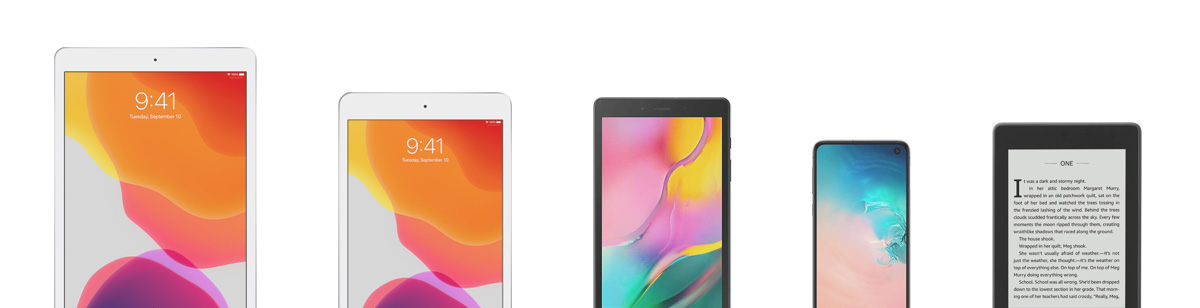Module 1: Creating a Microsoft Excel Workbook
- Starting Microsoft Excel
- Creating a Workbook
- Saving a Workbook
- The Status Bar
- Adding and Deleting Worksheets
- Copying and Moving Worksheets
- Changing the Order of Worksheets
- Splitting the Worksheet Window
- Closing a Workbook
- Lab: Creating a Microsoft Excel Workbook
Module 2: The Ribbon
- Tabs
- Groups
- Commands
- Lab: Exploring the Ribbon
Module 3: The Backstage View (The File Menu)
- Introduction to the Backstage View
- Opening a Workbook
- New Workbooks and Excel Templates
- Printing Worksheets
- Adding Your Name to Microsoft Excel
- Managing Workbook Versions
- Lab: The Backstage View (The File Menu)
Module 4: The Quick Access Toolbar
- Adding Common Commands
- Adding Additional Commands with the Customize Dialog Box
- Adding Ribbon Commands or Groups
- Placement
- Lab: The Quick Access Toolbar
Module 5: Entering Data in Microsoft Excel Worksheets
- Entering Text
- Expand Data across Columns
- Adding and Deleting Cells
- Adding an Outline
- Adding a Hyperlink
- Add WordArt to a Worksheet
- Using AutoComplete
- Entering Numbers and Dates
- Using the Fill Handle
- Lab: Entering Data in Microsoft Excel Worksheets
Module 6: Formatting Microsoft Excel Worksheets
- Hiding Worksheets
- Adding Color to Worksheet Tabs
- Adding Themes to Workbooks
- Adding a Watermark
- The Font Group
- The Alignment Group
- The Number Group
Lab: Formatting Microsoft Excel Worksheets
- Customize a Workbook Using Tab Colors and Themes
- Working with Font Group Commands
- Working with Alignment Group Commands
- Working with Number Group Commands
Module 7: Using Formulas in Microsoft Excel
- Math Operators and the Order of Operations
- Entering Formulas
- AutoSum (and Other Common Auto-Formulas)
- Copying Formulas and Functions
- Relative, Absolute, and Mixed Cell References
- Lab: Using Formulas in Microsoft Excel
Module 8: Working with Rows and Columns
- Insert lesson titles in a bulleted list.
- Inserting Rows and Columns
- Deleting Rows and Columns
- Transposing Rows and Columns
- Setting Row Height and Column Width
- Hiding and Unhiding Rows and Columns
- Freezing Panes
- Lab: Working with Rows and Columns
Module 9: Editing Worksheets
- Find
- Find and Replace
- Using the Clipboard
- Managing Comments
- Lab: Editing Worksheets
Module 10: Finalizing Microsoft Excel Worksheets
- Setting Margins
- Setting Page Orientation
- Setting the Print Area
- Print Scaling (Fit Sheet on One Page)
- Printing Headings on Each Page/Repeating Headers and Footers
- Headers and Footers
- Lab: Finalizing Microsoft Excel Worksheets
Module 11: Microsoft Excel Features that Were New in 2013
- One Workbook Per Window Feature
- Using Flash Fill
- Lab: Microsoft Excel Features that Were New in 2013
Module 12: Features New in 2016
- Tell Me
- Smart Lookup
- Lab: None