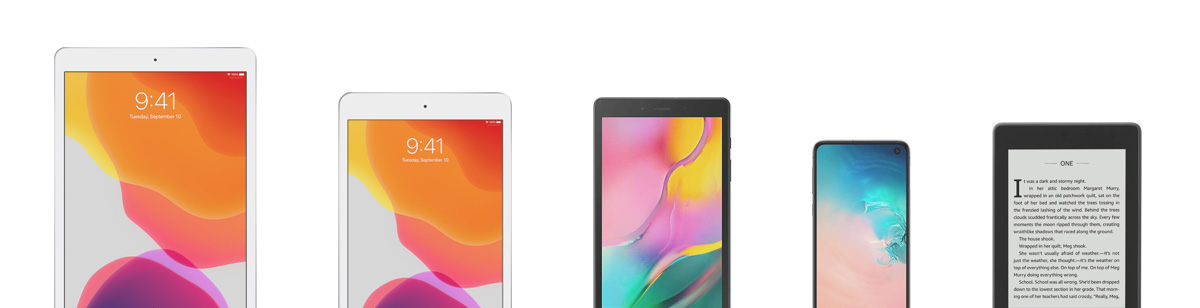Module 1: Getting Started with SharePoint 2016
- Exploring SharePoint 2016 Site Collection and Site Administrator Roles
- Defining SharePoint Terminology
- Navigating a SharePoint Site
- Interacting with the Ribbon
- Creating and Editing Basic Content
- What is Metadata?
- Versions of SharePoint
- Standard
- Enterprise
- O365
Module 2: Building a Site Collection with Apps
- The Structure of SharePoint
- Creating a Site
- What does a site template come with?
- Defining SharePoint Apps
- Customizing Lists and Libraries
- Creating/Managing Lists and Libraries through SharePoint Designer
- Explaining Views on Lists and Libraries
- Creating Views in Lists and Libraries
- Modifying Navigation
- Turning Site Features On/Off
- Reorganizing a Site using Site Content and Structure feature
- Lab: Creating a Structured Company Portal
- Lab: Creating a List Using SharePoint Designer (Optional)
Module 3: Creating Consistency across Sites
- Defining Site Columns
- Defining Content Types
- Implementing a Taxonomy
- Using Templates to Promote Consistency
- Lab: Creating Site Columns and Content Types
- Lab: Implementing a Taxonomy
- Lab: Configuring the Content Organizer
Module 4: SharePoint Permissions
- Explaining Permissions and Security in SharePoint
- Creating SharePoint Groups
- Managing Permissions within SharePoint
- Sharing versus Traditional Security
- Sharing as different permission levels
- Lab: Managing Permissions in SharePoint
Module 5: Working with Pages and Web Parts
- Changing the Appearance of the Portal
- Editing a Page
- wiki
- web part
- Working with Web Parts and App Parts
- App Parts
- Content Search Web Part
- Relevant Documents
- Content query
- Table of Contents
- Pictures
- Web Part Connections
- Filter web parts
- Web parts with Targeting Audience
- Lab: Adding and Configuring Web Parts
- Lab: Connecting Web Parts
- Lab: Applying Themes to Your Company Portal
Module 6: Document and Records Management
- Basic Content Approval
- Versioning
- Check In/Out
- Holds
- Retention Policy
- Document ID
- Content Organizer
- Compliance Policy Center Site Template
- EDiscovery
- Records Center
- Lab: Working with Advanced Document Management Features
- Lab: Leveraging Records Management to Preserve Data
Module 7: Workflow
- Alerts
- Out of the Box Workflow
- Activating Workflow Features
- Approval Workflow
- Creating a Workflow in SharePoint Designer
- Lab: Creating an Approval Workflow from SharePoint
- Lab: Creating a Custom Workflow in SharePoint Designer (Optional)
Module 8: Office Integration
- Outlook
- Calendar
- Contacts
- Excel
- Word
- PowerPoint
- OneDrive for Business
- OneNote
- Access
- Lab: Importing and Exporting Excel Data with SharePoint
- Lab: Linking Outlook and SharePoint
Module 9: Creating Publishing Sites
- Why use a publishing site?
- Publishing Pages
- Enabling Web Content Management
- Managing the Structure of Web Content
- Navigating a Site Using Managed Metadata
- Lab: Creating a Rich Publishing Site
- Lab: Configuring a Publishing Approval Process
- Lab: Implementing a Managed Navigation Site
Module 10: Bridging the Social Gap
- My Sites
- Configuring Social Features in SharePoint
- Posts, Tags and Mentions
- Creating a Community Site
- Lab: Designing a Social Experience in SharePoint 2016
- Lab: Creating a Community Site
Module 11: Finding Information Using Search
- Exploring the Search Features in SharePoint
- Configuring Search Settings
- Search Analytics
- Search Visibility
- Lab: Configuring an Advanced Search Center
Module 12: Planning a Company Portal Using SharePoint
- Defining SharePoint Governance
- Working with Information Architecture
- Implementing Site Hierarchies
- Discussing the Execution of Governance
Module 13: Site Collection Administrator Settings
- Exploring Settings for Site Collection Administrators
- Exploring Settings for Site Administrators
- Site Closure Policies