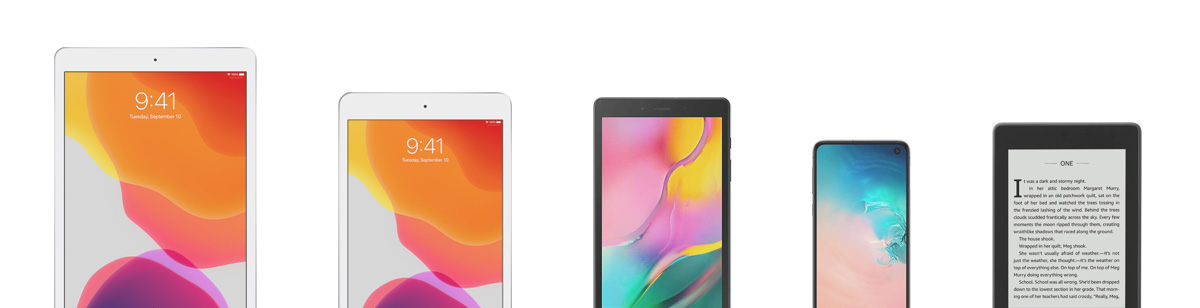This course will introduce the audience to SharePoint Online Administration in Office 365 and explain and demonstrate the configuration options for SharePoint Online. The course is appropriate for existing SharePoint on-premises administrators and new administrators to Office 365 who need to understand how to correctly setup SharePoint Online for their company. The course will also help SharePoint on-premise administrators understand the differences between SharePoint on-premises and SharePoint Online.
DLA KOGO?
This course is designed for Administrators who need to setup, configure and manage SharePoint Online as part of their Office 365 Administration.
ZDOBYTE UMIEJĘTNOŚCI
After completing this course, students will be able to:
- Understand the architecture of SharePoint Online
- Have knowledge of all the components in SharePoint Online
- Have on hands on experience configuring the components of SharePoint Online
- Have hands on experience configuring the options
- Work with Site Collections and storage options
- Manage user profiles and social profiling
- Understand and configure data connections in SharePoint Online
- Build a taxonomy structure
- Understand and configure Search in SharePoint Online
- Configure and deploy apps
- Understand and define Enterprise content management and Security and Compliancy
- Configure additional options and features in SharePoint Online such as Information Rights Management