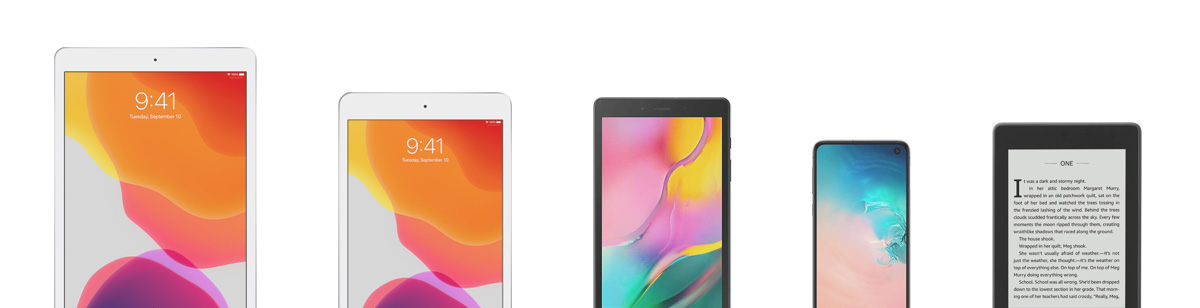Module 1: An Introduction to Office 365
- What is Office 365?
- Office 365 Plans
- Office 365 Apps
- Browser Support
- Getting started – Login with Office 365
- Update your Delve Profile
- Lab: Getting started with Office 365
Module 2: Managing Content with OneDrive
- Adding and organizing content
- Version History
- Deleting and restoring files
- Sharing files
- File details
- Synchroizing files to the device
- Lab: Managing Content with OneDrive
Module 3: Working with Office Apps
- Working with emails in Outlook online
- Managing attachments
- Meeting creation
- Out of Office Rule
- Word/Excel and PowerPoint Online
- OneNote notebooks
- Lab: Working with Office Apps
Module 4: Collaborate with SharePoint Online
- Creating Team Sites
- Working with Document Libraries
- Adding metadata columns
- Working with views
- How to set an alert on a document library
- Creating News Items
- Communication sites
Editing pages
- Adding Webparts to pages
- Lab: Collaborating with SharePoint Online
Module 5: Working together with Groups
- Creating groups
- Adding files
- Using the Group Calendar
- Adding members
- Adding tasks to Planner
- Using the OneNote Notebook
- Navigating to the SharePoint Site
- Lab: Collaborating with Groups
Module 6: Collaborate with Teams
- Lab: Collaborating with Teams
Module 7: Working with Video using Stream
- Uploading videos
- Channels in Stream
- Sharing content
- Following Channels
- Lab: Working with Video Using Stream
Module 8: Engage Collegues with Delve, Sway and Yammer
- Searching for people in Delve
- Following colleagues
- Ways to create a Sway
- Sharing Sway
- Yammer Groups
- Yammer Discussions
- Creating Polls in Yammer
- Lab: Engage colleagues with Delve, Sway & Yammer
Module 9: Working with data using Power BI, PowerApps, Flow and Forms
- What is Power BI and what does it look like
- Using Connectors
- Using Microsoft Forms
- Using Flow and the Connectors available
- Creating Mobile Apps with PowerApps
- Lab: Working with data using Power BI, PowerApps, Flow & Forms